Four Steps to Online Registration
-
The resources provided on this page support school front Office Professionals through the Online Registration process.
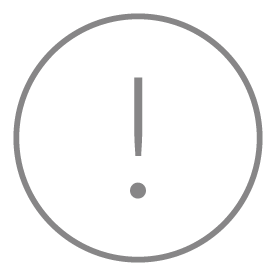
- Use your DPS Google account to view. Requests for access outside of DPS will be denied.
- Do not send School Use documents to families
Description
Resource
Step 1
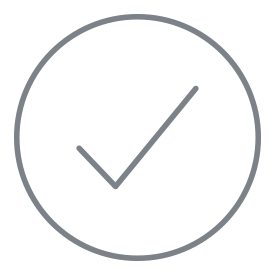
Preparation
Preparation is the key to preventing issues during the Online Registration process.
These resources provide information on how to prepare ahead of time for both the Early Bird and Current Window and recommended verbiage for marketing to your families.
Online Registration Preparation Checklist
(school use only)
(school use only)
Step 2

Access
Available to access through:
- Parent Portal - (verify existing information) at least one student with an active enrollment in IC
- Email Link - (blank application) new neighborhood students or students unable or unwilling to complete application on Parent Portal
How to Access Online Registration
(school use only)
Step 3
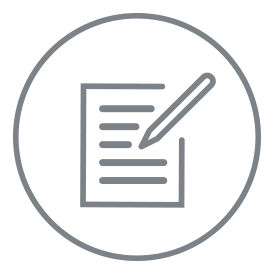
Submit
Any support the parent/guardian needs completing the application will be provided by the school
Online Registration Instructions
(Parent Portal & Email Link)
(share with family)
Submit on Behalf of Guardian QRG
(school use only)
Step 4
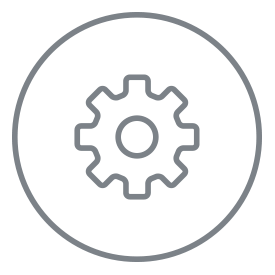
Staff Processing
Once the Online Registration application has been submitted, the school Office Professional will review and approve the application through Staff Processing
(school use only)
(school use only)
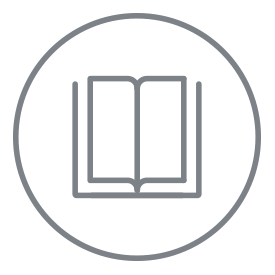
Other
Use this resource with questions you may have about Online Registration and Staff Processing. This document will provide information on who to contact when additional support is needed.
(school use only)
Paper Registration - When a family needs to complete a paper packet visit New Student Registration packet or DoTS will send an email at the beginning of school year on how to print Paper Registration - Returning Student. Please remember that the paper packet now includes Part A & B.
Back to DQM ¦ Hotline 720.423.1349












