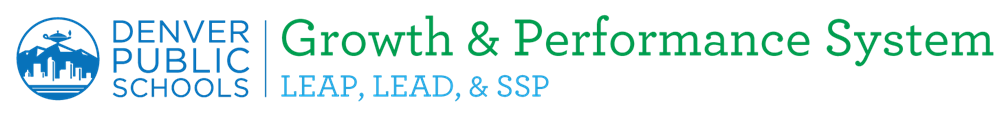
-
DPS GPS
Below please find a few resources that are available to help further familiarize you with the functions of the tool. We will be adding more resources here as they become available.
If you found this page and are having trouble logging into GPS, please use the DPS GPS Help Request Form to get assistance with that matter.
How-to GPS End-of-Year Recorded Webinars
How-to GPS End-of-Year Evaluator Guides
- GPS Key Information for Leaders
- LEAP Evaluator GPS User Guide
- NII Evaluator GPS EOY User Guide
- SSP Evaluator EOY GPS User Guide
How-to GPS End-of-Year Teacher and SSP Guides
- Key Information for Educators
- Completing EOY Forms in GPS
- Sharing Reflections on the Ratings and Reflections tab
User Resources
Click on + to expand each category and click on
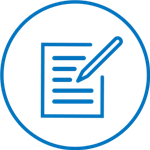 to view a step-by-step guide for each process or click on the
to view a step-by-step guide for each process or click on the  to view the how to video.
to view the how to video.
-
GPS Tip of the Week (Prior Week's Tips)
What should I write in the Evidence/Rationale box in an Observation form?
Any scored indicator requires that comments are included in the Evidence/Rationale box in the Observation form. Comments include all evidence to support the selected teacher, student behaviors and score. If you script/hashtag in the tool, your evidence is aligned (Aligned Evidence), then there is no need to copy/paste scripting into the box. Either way, the box may include Appendix behaviors, if applicable, a rationale statement or a reflective question. A form should be clearly labeled and include all components of an effective COF.
User Resources
-
Evaluator Resources
-
Educator Resources
CONTACT US
-
Office of Talent
1860 Lincoln Street, 9th Floor
Denver, CO 80203Lisa Hogan, Stacey Sheehan-Block and Marlyn Ruiz
Site Managers












