Software Approval & Purchasing
-
If you are looking to use or purchase software at Denver Public Schools, you are in the right place!
Before Making a Request
Before requesting software for approval please review the following to see if there is an approved software tool to meet your needs. It’s possible that we’ve already found a tool and you can save yourself the time it takes to research everything available. These are updated regularly and include pre-approved and unapproved tools and alternatives.
- Approved tools for central office & school operations
- The Academic Technology Menu (ATM) is organized in three tabs:
-
Approved - Pre-approved for purchase or use. Please review the details for more information and any specific instructions regarding parent consent.
-
Not Approved - Not approved for use or purchase (even with parent consent).
-
In Review - If you'd like to use one of these tools, please submit a request for software approval via the links below.
-
- Approved instructional tools
If the tool you are requesting is not pre-approved, the next step is to submit a software approval request at DoTS Help via the links below. Requests should be submitted by a School Leader or Department Manager. All purchases must follow Board of Education Policy DJA-R.
- Request operational software tool (free or paid)
- Request a free instructional software tool
- Request a paid instructional software tool or tool that requires student login or collects student data such as name, username or demographic information
Before opening the request, please prepare the following information:
- For Operational Software:
- Name of the Software:
- URL/Website:
- Is this new software or a renewal?
- When is the software needed or scheduled for renewal?
- What device/app type will the product be used on? (PC, Chrome, iOS, MacOS, Web Based)
- What need does this software fill for you and your team?
- Who do you expect to use this software?
- How many people do you expect to use the software?
- Will this software be used with students or student data? If so, how?
- Does this software integrate or require sharing permissions with District systems (ex. Infinite Campus, Google)?
If the software is not free, please also research the following: - What is the cost and model or frequency of the software? (i.e $ annually, $ per month, $ per user)
- Your contact at the company (Name and email address) who can answer questions about the software and receive contracts.
- Which budget will be funding this tool?
- Do you have ongoing funding for the purchase of this tool?
- Who is your financial specialist so that we can include them in the approval process update communications?
For Instructional Software:
- What is the name of the tool you are requesting to be added to the ATM?
- Link to the tool website (e.g. https://edpuzzle.com)
- Does this tool require a purchase? If so, what is the cost?
- What’s the parent company of the tool?
- What is the intended use of this tool?
- What content area(s) does this tool support? (Math, Humanities, Arts, etc.)
What to Expect
Once you submit your request, it will be routed through the process below:
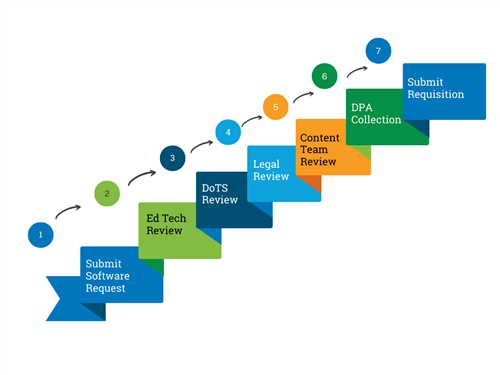
*Ed Tech and Content Team reviews are for Instructional software onlyThe software approval process can take 5 weeks or more during peak request periods, not including time to collect and sign a Data Protection Addendum (step 6).
Once you receive approval, attach a copy of the approval email to your requisition in Oracle. Approval is required before purchase, use or installation of software. Please note, software approval does not guarantee that your purchase can be completed. Purchases may need to meet additional guidelines and must comply with all Purchasing policies and procedures.
Why Do We Have a Software Approval Process?
The software approval process benefits all of DPS as it helps us:

FAQs
-
What Is Software?
Any of these are signs that the request is for software and should go through the approval process:
- Anything that needs to be downloaded and installed on a device
- Requires a license key for use or install
- Application that accesses network data including google drive, network drives, or local storage
- Has an option to login with Google, Microsoft Entra ID (even if these services aren’t authorized at DPS)
- Can be accessed with a district authorized account (i.e. login with Google, or with Microsoft Entra ID)
- Integrates with district systems (i.e. Clever, Google OAuth, Microsoft OAuth, or ADFS)
- Has to be installed or purchased through an “App Store” or Marketplace
-
What's the Difference Between Instructional and Operational Software?
Instructional software is typically classroom software used by adults and students for instructional activities or classroom data including classroom management. It facilitates students meeting academic requirements.
Operational software is used for the operations of a school or a department. This software is used by adults only for non instructional use cases.
If you aren't sure which type of software you are requesting, just request it in either category and we will route it appropriately.
-
What Doesn't Require Software Approval?
The following categories do not require software approval so long as they are being used by and for adults with no student data.
- Subscriptions to professional journals for adult learning and professional development.
- Memberships to associations or certifications for adults.
- Audio books and ebooks (contact Library Services).
- Licenses for certifications for students or adults.
- Software for charter schools or private schools.
-
Software Trials & Beta Software
DoTS does not review or approve trial periods or software in trial.
The use of software tools in "beta," or staff participation in testing "beta" software is not approved by DoTS due to the experimental nature of the software in this state and risks associated. Once the software has transitioned out of "beta," it can be reviewed by DoTS for approval.
-
Does DPS accept or sign third party DPAs?
DPS does not accept or sign vendor/third party Data Processing Agreements, Data Privacy Agreements, or similar agreements as substitutes for the DPS Data Protection Addendum (DPA). A DPS DPA is required per Administration policy JRA/JRC-R.













